DVD drive installation guide for Compaq Evo Notebook N1020v Series, Compaq Evo Notebook N1000v Series &
Compaq Presario 1500 Series Mobile PC.
Special Note:The drives listed on this page will work for Evo Notebook N1020v Series, Compaq Evo Notebook N1000v Series & Compaq Presario 1500 Series Mobile PC. However, the front bezel is not exactly same as original drive bezel shape and dimension. It also does not has a glass for infrared port.
a. Turn the computer bottom side up with the left side
facing forward.
b. Remove the two TM2.5 × 5.0 screws that secure the
optical drive to the base enclosure.
c. Turn the computer top side up with the right side facing
forward.
d. Insert a paper clip or similar thin metal rod into the
manual release hole on the front bezel of the optical
drive (1) . Press firmly.
e. Grasp the drive bezel and slide the drive out of the optical drive bay (2).
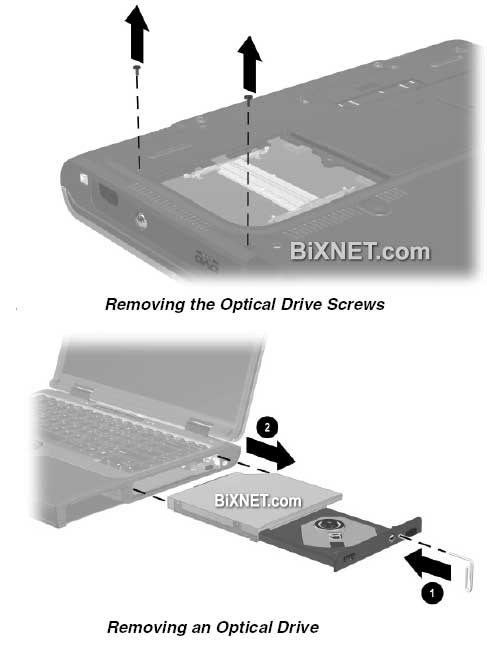 Reverse the preceding procedures to install a optical drive.
Reverse the preceding procedures to install a optical drive.








