Hard Drive Installation Guide for HP dv8000, dv8100, dv8200, dv8300, dv8400 series laptop computers.
1. Prepare the computer for disassembly: Shut down the computer, disconnect the power cord, remove the battery pack.
2. Loosen the three black Phillips PM2.5×6.0 screws (1) that
secure the hard drive cover to the computer.
3. Lift the rear edge of the hard drive cover (2) and swing it up and forward and remove it.
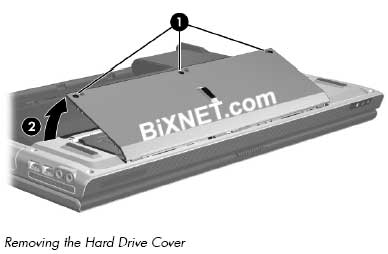
4. Remove the two silver Phillips PM2.5×6.0 hard drive
retention screws (1) that secure the hard drives to the
computer.
5. Slide the hard drive (2) away from the hard drive connector.
6. Remove the hard drive from the hard drive bay (3).

7. Remove the four Phillips PM3.0×4.0 hard drive frame
screws that secure the hard drive frame to the hard drive.
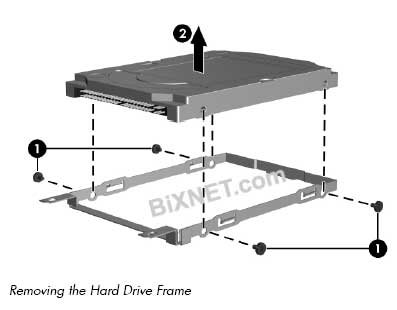
8. Lift the hard drive straight up to remove if from the hard drive frame.
Reverse the above procedure to reassemble and install the
hard drive.








