Note: This kit works for both 2.5" 44-Pin IDE Notebook Hard Drives & 2.5" Serial ATA Notebook hard drives.
This kit makes upgrading notebook hard drives as easy as 1-2-3. This innovative kit includes all the hardware and software needed to painlessly transfer all the data from an old hard drive to a new hard drive in 3 easy steps. If that?s not enough, EZ Upgrade transforms the old hard drive from the notebook into a portable Hi-Speed USB 2.0 external backup and/or storage solution.
3-step upgrade process:
Step One: Connect the new hard drive to your laptop computer USB port through the kit.
Step Two: Use the EZ-Clone software comes with the kit to clone your laptop hard drive operating system, data and programs to the new hard drive.
Step Three: Replace the current hard drive with new hard drive.

After you replace your old hard drive with the new hard drive, you can install the old hard drive in EZ Upgrade case to convert it to a USB hard drive and use it for backup or external storage.
** Power Option:The EZ-Gig kit is originally designed to power the hard drive from USB port. However, whether a USB port can supply enough power depends on the USB port itself and the hard drive you are using. Due to fact that a large capacity high speed hard drive needs more power than a USB port can supply, you will need the optional AC Adapter for additional power. To purchase an AC Adapter, you can order it as the upgrade kit power option or click here.

 Features:
Features:
Use old hard drive in EZ Upgrade case for backup and/or external storage
USB 2.0 interface (Compatible with USB1.1 Port)
Enclosure can house up to 12.7mm hard drives
EZ Gig software program: has CloneEZ & ImageEZ
EZ Upgrade kit includes: EZ Gig Data Transfer Utility, a Hi-Speed USB 2.0 hard drive enclosure, (USB 1.1 compatible) a USB2.0 cable. Whether a USB port can power a hard drive depends on the USB port itself and the hard drive you are using. If one USB port does not supply enough power to run your hard drive, you can use an optional USB Y cable to get some extra power from second USB port or using the optional 5V AC/DC power adapter for EZ-Gig kit to power your hard drive from 100V ~240V AC power source. It is recommended to get at least one of the optional power accessories for any hard drive larger than 40GB.
USB2.0 EZ-Gig Notebook Hard Drive Upgrade Kit is all you will need to easily transfer everything - data, applications, documents, address books, email, settings, OS, and preferences - from the old hard drive to a new drive, in 3 easy steps.
First, connect the hardware by sliding the new hard drive into the USB enclosure and connecting to the notebook USB port. Second, run EZ Gig III cloning utility by booting to the CD. Lastly, install the new hard drive into the notebook. That's it -you're finished!
Once the new drive is installed, the old drive can be used in EZ Upgrade Hi-Speed USB 2.0 enclosure for external storage. When used with EZ Gig, the external drive becomes a state-of-the-art backup solution.
Drive Enclosure Specifications:
Data Transfer Rate - Up to 480 Mbps
Power Supply - Bus powered from USB ports, or external AC Adapter.
Approvals -FCC & CE Certified
Plug-n-Play - No drivers required for Windows XP, ME, & 2000
Hot Swappable -No need to power down, just plug it in
Supported operating systems:
Windows 98SE / Me / 2000 / XP
System requirements:
PC-compatible computer with Pentium CPU or similar
32 MB RAM
USB port (Support both USB1.1 & USB2.0, but USB 2.0 port recommended for optimal performance)
CD-ROM, CD-RW or Floppy drive
Supported operating systems:
Windows 7
Windows XP /Vista
Package Contents:
Hi-Speed USB enclosure,
USB Cable
EZ Gig II Data Transfer Utility. EZ Gig has two different utilities, Clone EZ and Image EZ.
Quick Start Guide
* Hard Drive Installation Guide Note:
Some notebook hard drive may have added special connector adapter and mounting frame to the original hard drive, which need to be removed in order to connect it to the EZ Upgrade Tray.
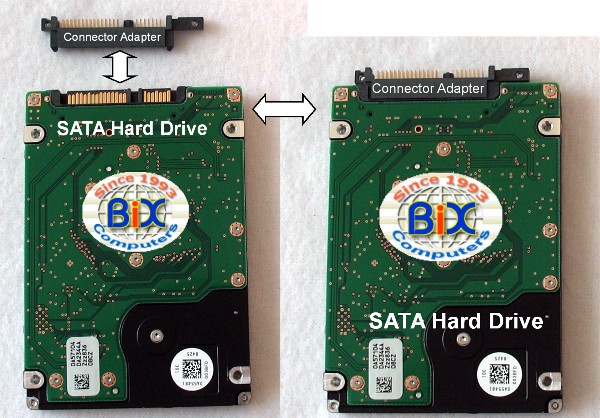
The EZ-Gig kit is originally designed to power the hard drive from USB port. However, whether a USB port can supply enough power depends on the USB port itself and the hard drive you are using. Due to fact that a large capacity high speed hard drive needs more power than a USB port can supply, you will need an upgrade kit with the optional AC Adapter for additional power. To purchase an AC Adapter, you can order it as the upgrade kit power option or click on the link below.
If one USB port does not supply enough power to run your hard drive, you can also use an optional USB Y cable to get some extra power from second USB port or using the optional 5V AC/DC power adapter for EZ-Gig kit to power your hard drive from 100V ~240V AC power source. It is recommended to get at least one of the optional power accessories for any hard drive larger than 40GB.
We offer an optional USB Y cable or a 5V AC Power Adapter for this kit if you need it.
Note: Some anti-virus program may prevent the EZ-Gig software to access the protected hard drive boot sector. In this case, the new hard drive cloned from original hard drive will not boot up after install it in to the computer. To solve this problem, you need to put the old hard drive back to the computer, uninstall the anti-virus program (disable the anti-virus program normally will not solve the problem), then start EZ-Gig hard drive clone process again.
Note: Some anti-virus program may prevent the EZ-Gig software to access the protected hard drive boot sector. In this case, the new hard drive cloned from original hard drive will not boot up after install it in to the computer. To solve this problem, you need to put the old hard drive back to the computer, uninstall the anti-virus program (disable the anti-virus program normally will not solve the problem), then start EZ-Gig hard drive clone process again.









